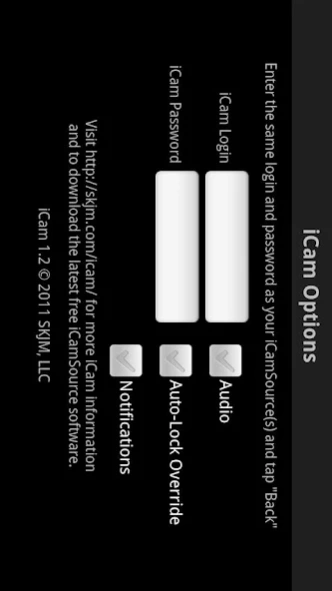iCam - Webcam Video Streaming 1.6.7
Paid Version
Publisher Description
iCam - Webcam Video Streaming - Remotely monitor up to 12 live video and audio webcam feeds.
iCam allows you to remotely monitor up to 12 live video and audio webcam feeds from your Android device over WiFi and EDGE/3G/4G/LTE.
iCam has been featured on the Today Show, CNN, and Good Morning America - http://skjm.com/news.php
Popular uses include baby monitor, pet cam, nanny cam, spy cam, and security camera.
Record and playback Motion Events and Receive Notifications on your Android device when Motion is Detected by your iCamSource(s) - Visit http://skjm.com/icam/vid.php for video demonstrations.
Please note that to use iCam you will also need to download the free iCamSource software from http://skjm.com/icam/
The iCamSource software supports Windows XP/Vista/7/8 and Mac OS X 10.4 and later.
iCam users also have access to iCamWeb, allowing them to connect to their iCamSource(s) from most any modern, Java-enabled web browser : http://skjm.com/icam/web/
NOTICE: If you are ever having issues please contact support instead of just leaving a bad review as we have no way of contacting you to help resolve your problem. Thanks!
*** iCam Pro, the next generation of iCam, is now available on Android! ***
iCam Pro features improved video quality, improved bandwidth usage, and many other features. Please visit http://skjm.com/icampro/ for more information.
FREQUENTLY ASKED QUESTIONS
Q : What do I need to do to setup and use iCam and iCamSource?
A : The steps are:
1) Download iCam to your Android device and the iCamSource to your computer.
2) Start the iCamSource, and choose your USB / FireWire / Built-In webcam from the Video and Audio drop-down lists. If you are connecting to an Ethernet / Wi-Fi camera, simply enter the camera's MJPEG/JPEG URL along with the camera's login and password.
3) Enter a Login and Password of your choosing (no need to register or create an account, but make sure they are not easily guessed), and click the Start button. iCamSource is now setup and running.
4) Start iCam on your Android device and enter the same Login and Password from Step 3.
5) Tap Done. iCam is now setup and running, and should connect to the iCamSource running on your computer.
Tap a video thumbnail to Zoom In, press Back to Zoom Out.
Repeat Steps 2 & 3 for any additional computers and Steps 4 & 5 for any additional Android devices, being sure to use the same Login and Password for all of them.
Visit the "Getting Started" section of the iCam Help pages for more information: http://skjm.com/icam/help/
Q : Do I have to configure my firewall or router or know what my IP address is to use iCam?
A : Nope. :)
In most situations, things should "just work" unless your network is particularly complex or restricted.
If you do have problems getting things to work, please be sure to either Contact Support or visit the Discussion Forum.
Q : Does this work if iCam is connected via EDGE or 3G or a different WiFi network than the iCamSource?
A : Yes.
Q : What types of cameras does the iCamSource support?
A : The iCamSource currently supports any Built-In, FireWire or USB webcam supported by Windows XP/Vista or OS X 10.4 (Tiger) and later. It also supports FireWire-connected DV cameras on OS X 10.5 (Leopard) and later. Video-only support is also available for most MJPEG/JPEG-compatible WiFi and Ethernet network IP webcams. MPEG-4 and h.264 devices are not supported.
Q : Is iCam "peer-to-peer" or are the audio & video sent through your servers?
A : Yes, iCam is a "peer-to-peer" application. The iCamSource sends its audio & video directly to iCam, and nothing is ever sent through our servers.
Q : Can anyone else connect to my iCamSource and view my webcam?
A : The only way that someone can connect to your iCamSource is if they know your iCam Login and Password, just like every other account you have on the Internet. In addition, your iCam Login and Password are never sent to our servers, so your video feeds are able to be kept completely private.
About iCam - Webcam Video Streaming
iCam - Webcam Video Streaming is a paid app for Android published in the System Maintenance list of apps, part of System Utilities.
The company that develops iCam - Webcam Video Streaming is SKJM LLC. The latest version released by its developer is 1.6.7. This app was rated by 8 users of our site and has an average rating of 2.5.
To install iCam - Webcam Video Streaming on your Android device, just click the green Continue To App button above to start the installation process. The app is listed on our website since 2016-10-07 and was downloaded 764 times. We have already checked if the download link is safe, however for your own protection we recommend that you scan the downloaded app with your antivirus. Your antivirus may detect the iCam - Webcam Video Streaming as malware as malware if the download link to com.skjm.icam is broken.
How to install iCam - Webcam Video Streaming on your Android device:
- Click on the Continue To App button on our website. This will redirect you to Google Play.
- Once the iCam - Webcam Video Streaming is shown in the Google Play listing of your Android device, you can start its download and installation. Tap on the Install button located below the search bar and to the right of the app icon.
- A pop-up window with the permissions required by iCam - Webcam Video Streaming will be shown. Click on Accept to continue the process.
- iCam - Webcam Video Streaming will be downloaded onto your device, displaying a progress. Once the download completes, the installation will start and you'll get a notification after the installation is finished.